 |
||
 |
10/06/2006 Entry: "interlacing" I'm making a 30 minutes DVD of our Moab trip. It was almost done... until... ATTACK OF THE INTERLACED VIDEO!! It took me about an hour on google to teach myself this. I'm going to condense my learning here for future googlers. What I knew already (from shopping for digivid cameras) What interlaced video does is interlace the frames together to make a smooth looking video. It tracks motion way better because of the higher frame rate but sucks if you want to stop the film and take a vidcap. Since every frame is interlaced there are no single non-blurry frames like in film or progressive video. This is why film and video look so very different. Examples Go NOW! What I didn't know The DV camera we used at moab creates interlaced video (as do most sub $1500 cameras). I want to make a DVD out of this raw footage. I want the footage to look good on computer screens AND tv monitors. What do I do? Do I deinterlace the video so it looks good on my computer screen? No, then it won't play on a TV. Do I leave it interlaced? No, then it won't play on my monitor. How come I can view normal DVD's on both screens? ... I did more research. DVD players and software already have all this shit figured out. DVDs are generally interlaced for your TV. Some DVDs are not, but the better players have a built in interlacer (converting from progressive to interlaced is tough since 24 doesn't go into 60 very well, but they can do it.) Progressive Scan DVD players can output and read both (I think), which is good because HDTVs are progressive scan (like a computer monitor.) DVD software for your computer has a built in deinterlacer kind of like HDTV's have and progessive scan DVD players have. This means a DVD made either interlaced or progressive SHOULD play fine on both TV and Computer as long as they are ran through a DVD player or DVD software. HOWEVER, interlaced is the better format for a DVD is you want backward compatibily with all DVD players. I'm also assuming my TV out on my voodoo3000 card has a built in interlacer since it put my other progressive scan videos (everything I've made so far was progessive scan off my canon a95) on my TV screen just fine. So, clips I put up on UFP need to be deinterlaced or converted to progressive scan since those are played with WMP, Winamp, or whatever commie bullcrap you linux people use. DVDs need to be interlaced. Got it. What a pain in the ass. Anyone with more knowledge on this subject or with corrections PLEASE comment so I can get a better understanding of this crazy crapped up world.
Replies: 3 People give a shit! Wait, I said that wrong. Film is 24 fps. My bad. Posted by Bmmmp @ 02/05/2006 02:19 AM PST 60fps??? What the fuck? Standard television is 29.97 (or so) fps, it's called "drop 30." Regular film is only 30 fps. I know this because of syncing two-inch tape to ProTools, you use SMPTE time code to sync them. God knows why, it just made sense to someone I guess. EBU (European Broadcast Union) uses 25 fps. Anyway. . . 60? That's pure fucked up. I have yet to come across that standard, though I also haven't done much syncing to video. All the same, I agee with the above comment, stick to progressive. Interlaced is cool in concept and stuff, but not all that effective otherwise. Posted by Bmmmp @ 02/05/2006 02:11 AM PST I've got a bit of experience with video on the computer. Basically, it all sucks. Video began with TV, TV is regulated by the FCC, the FCC is a department of the US government, and the US government sucks. Hence, video sucks. My advice is this: Stick with progressive as much as possible. I know coverting interlace to progressive can degrade the quality, but progressive is just a lot easier to work with. Posted by Aaron @ 01/30/2006 02:30 PM PST
|
 |
 |
 |


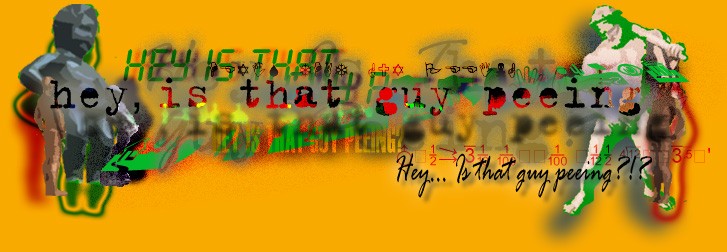


 |
|||||||||||||||||||||||||||||||||||||||||||||||||||
 |
Calendar
|
 |
|||||||||||||||||||||||||||||||||||||||||||||||||
 |
 |
||||||||||||||||||||||||||||||||||||||||||||||||||








